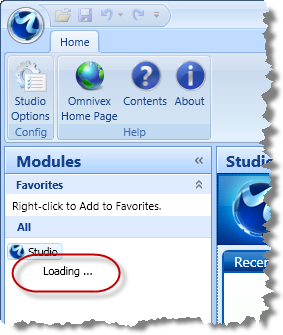Moxie 6.11.5170 released
A new version of Moxie has been released. The Moxie Server is supported on Windows Server 2008 and 2012. The Moxie Studio and Player are supported on Windows 7 and Windows Embedded 8 Industry. This version of Moxie also supports .NET Framework 4.0 and 4.5.