-
From the Moxie Studio, in the ribbon, click
 .
.

The Studio Options dialog box appears

-
In the left pane, click Connections.
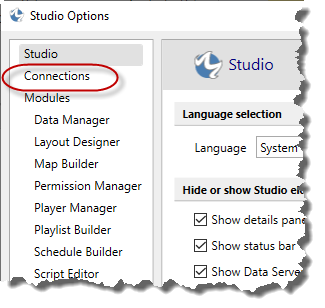
The Connections page opens.
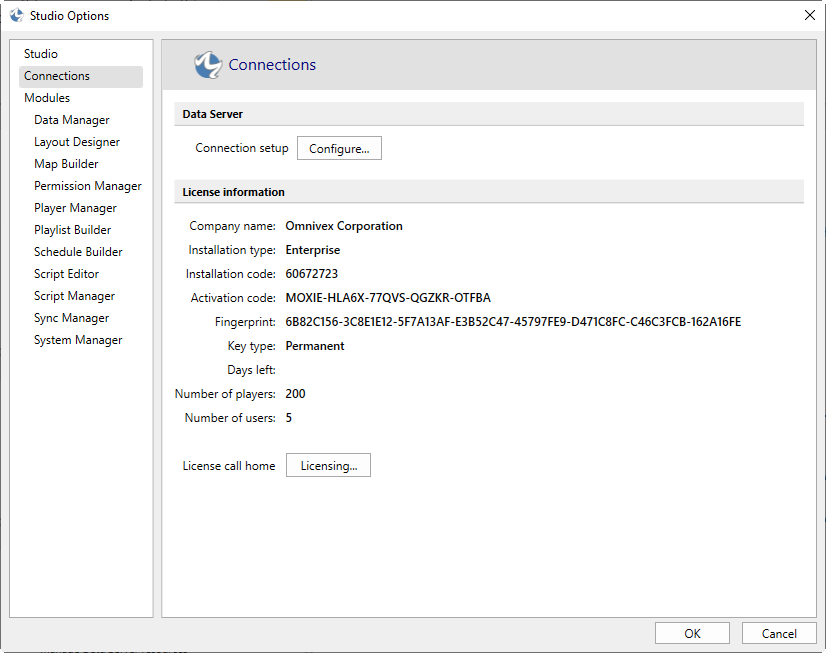
-
Under Data Server, click Configure...
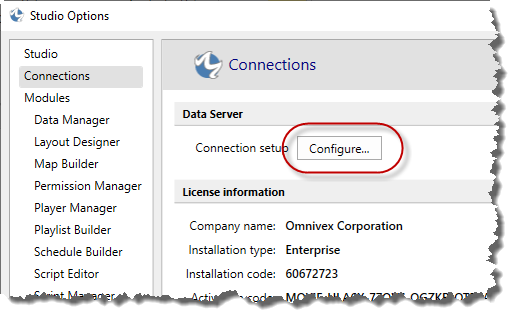
-
The Data Server Connection wizard appears, opened to the License Agreement page
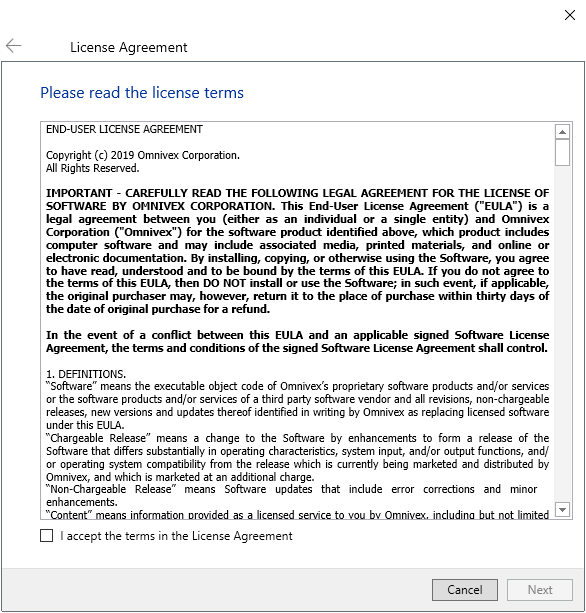
To exit, click Cancel.