Summary
In anticipation of an on-site training session, there are technical specifications to be considered prior to the arrival of your Omnivex Trainer.
The following article provides a starting point for you to prepare for your on-site training session and to ensure that when your Trainer arrives, the training session can begin promptly and run smoothly for its duration.
The training environment
It is preferable that the training room is a separate space and is not an area within an open, larger environment. This helps eliminate distractions and ensures that the participants and the Trainer are focused on the task at hand. There is a substantial amount of material to cover and the training has been metered to occupy most of the training days.
The Trainer is reponsible for providing their own laptop unless otherwise requested prior to the training session.
Prior to the scheduled training session, the room should have:
- enough seats for Trainer and all session participants
- computers:
- either a desktop or a laptop for each participant
- with the appropriate permission level granted for software installation
- which meet, or preferably exceed, the minimum requirements as stated by Omnivex
- prepared to run the most recent released software version, see Note 1 below for additional and important details
- a wired (preferred), DHCP enabled network switch for the exclusive use of the training session, which has been isolated from your organization's primary operational network, with a sufficient number of ports to connect all of the participants' computers to the Trainer's computer, see Note 2 below for additional and important details
- a presentation system, either a projector and screen or a large display, so all participants can observe demonstrations by the Trainer
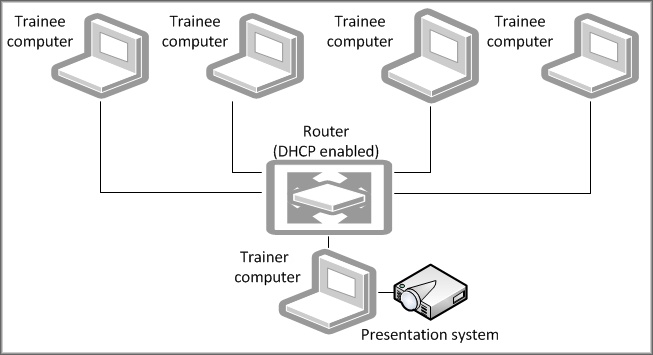
Note 1: To complete the training all participants must run a software version which is compatible with the trainer's. If you are using your regular work computer with a different version already installed, ensure that you take appropriate steps to backup your currently installed software prior to upgrading to the training session version. After training has finished, revert back to your work environment's version of the software, otherwise you risk unpredictable software behavior.
Note 2: If there are network security concerns or policy issues, the network switch does not have to connect to your production network but Internet access is recommended. If Internet access is not available for any reason, then Omnivex must be informed of this in advance of the session so appropriate adjustments to the software licensing and registration can be arranged.
See the Related Items list below for more information regarding technical preparation for your training session or if you have questions regarding your upcoming training session, contact coordinator@omnivex.com.