Easily manage room usage, scheduling, and capacity limits.
Leveraging digital signage inside and outside meeting rooms and shared spaces is a dynamic and effective way to enhance communication, increase productivity, and optimize the use of these areas. The Omnivex platform allows you to share real-time room usage information on any screen, from mobile phones to digital signs.
How can you use digital signage to manage rooms and shared spaces?

Room Schedules
Display real-time meeting schedules outside each room. This ensures everyone can quickly check room availability and upcoming bookings, reducing scheduling conflicts and improving efficiency.

Room Availability
Leverage digital signage outside meeting rooms to identify whether it is free or in use. If a room is vacant, a touchscreen or mobile app can quickly book it on the spot, optimizing room usage.

Desk Hoteling
Use digital signage to quickly and easily share available information about desks and workspaces. Log usage information of desks and conference rooms for contact tracing and governance.

Event Promotion
Use digital signage to promote current events or meetings inside and outside meeting rooms. Include event branding, details, schedules, and registration information.

Wayfinding
Implement interactive wayfinding screens in shared spaces to help users locate meeting rooms. This simplifies navigation within large office buildings or complex facilities.

Emergency Notifications
Incorporate emergency notifications onto digital screens inside and outside meeting rooms to communicate critical information during crises. Display evacuation routes, safety instructions, and more.
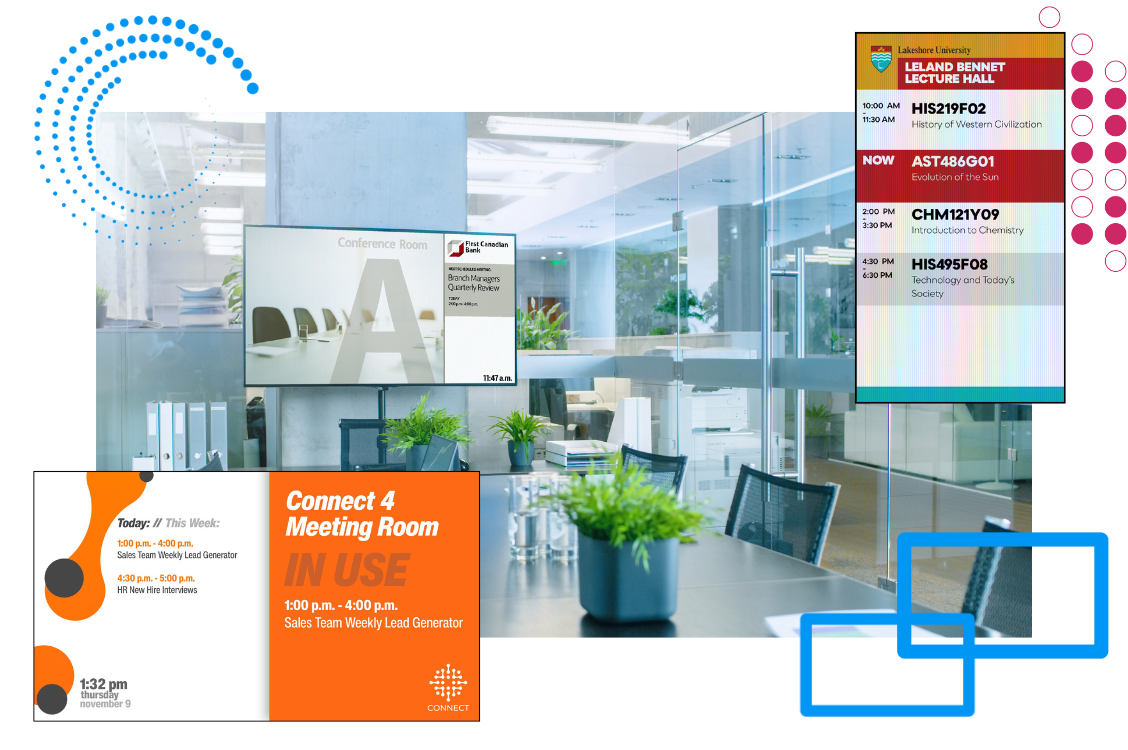
Meeting Directories
Screens outside of meeting rooms are a convenient and efficient way to ensure attendees find where they need to go. Use dynamic templates with event titles, start times, and organizers' names to capture attention quickly. Integrate meeting room screens with calendars and other systems to ensure they update in real time and reflect changes or cancellations.
Consider using color coding or icons to differentiate between various meetings or events. Including QR codes or touchscreen functionalities can provide attendees with additional information or allow them to check in for meetings.
Meeting Room Screens
Digital signs for your meeting rooms streamline the experience, creating a modern, engaging, and professional atmosphere. They allow meeting attendees to quickly locate their sessions, reducing confusion and delays. Customizable content provides for branding and sponsor recognition in event spaces, which can translate into revenue-generating opportunities for your business.

Standard Option
Provide a standard option that promotes your brand and allows customers to showcase their corporate logo and meeting details.

Client-branded Variant
For an additional fee, remove the conference center branding and shift the focus to the client's branding and meeting event.

Custom Screen
Customers can create their own screens, which provides greater flexibility and increased revenue opportunities.


