Digital signage is integral to modern navigation, transforming how people find their way in complex environments like airports, shopping malls, hospitals, and corporate campuses. Incorporating wayfinding into digital signage offers numerous benefits, including real-time updates, interactive user engagement, and enhanced user experiences.
Unlike traditional static signs, digital wayfinding is dynamic, providing real-time information that can be easily updated. The benefits of digital wayfinding are numerous:
- Real-time Updates: Digital wayfinding allows instant adjustments to directions and information based on current conditions.
- Interactive User Engagement: Users can interact directly with touch screens to find personalized routes.
- Flexibility and Scalability: Digital wayfinding systems can be easily updated and scaled without requiring physical changes.
- Enhanced User Experience: Integrating multimedia elements makes navigation more engaging.
- Data Insights: Analyzing usage patterns helps improve navigation systems.
When incorporating wayfinding onto your digital signage screens there are important design considerations to think about. Let's examine these in detail!
Consistency in language, symbols, and colors
Consistency in language, symbols, and colors on digital wayfinding screens creates a seamless and intuitive user experience, allowing individuals to quickly recognize and understand the information presented, regardless of where they are in a facility. This helps users build a mental map, making navigation easier and reducing cognitive load. Additionally, consistency helps accommodate diverse audiences, including those with disabilities, by adhering to universal design principles and accessibility standards. This inclusive approach ensures that everyone, regardless of their background or abilities, can navigate the environment effectively.

The content layout on these screens should follow a logical hierarchy, prioritizing the most critical information. Clean and readable fonts with adequate sizes should be used, and there should be high contrast between text and background to ensure readability. Interactive elements on touch screens should be responsive and intuitive, with feedback mechanisms to confirm user interactions.
Screen placement
Screen placement is a crucial factor in the effectiveness of digital wayfinding systems. Proper positioning ensures that screens are easily visible and accessible, allowing users to quickly find the necessary information. Placing eye-level screens in high-traffic areas such as entrances, lobbies, and main corridors maximizes their visibility. People naturally pause to get their bearings in these locations, making them ideal spots for wayfinding screens. Additionally, screens should be placed at key decision points, such as intersections, elevators, and exits, to guide users precisely when they need direction.

Ensure you consider sightlines and ensure screens are placed where they are not obstructed by furniture, fixtures, or architectural elements. In environments like shopping malls or airports, where people might be carrying bags or luggage, ensuring that screens are positioned to avoid being blocked by crowds is essential. Moreover, the size and resolution of the screens should match the viewing distance and environment. Larger high-resolution screens are necessary for expansive areas to ensure that text and images are clear and legible from a distance. Resolution plays a critical role in the clarity and sharpness of the displayed content. High-resolution screens are essential for rendering text and images crisply, preventing pixelation and ensuring that information remains readable even when viewed up close or from a distance. In environments with varying lighting conditions, such as outdoor settings or brightly lit indoor areas, high-resolution screens with appropriate brightness and contrast settings help maintain visibility and readability.
Incorporate directions and travel times
Incorporating directions, estimated travel times, and highlighting important sites along the way are key functionalities of an effective digital wayfinding system. Providing clear pathways and simple directions to destinations helps users navigate easily. For complex routes, offering detailed step-by-step instructions can be very helpful. Additionally, dynamic routing capabilities allow the system to adjust routes based on real-time data, such as closed pathways or high-traffic areas, ensuring users always have the most efficient route.
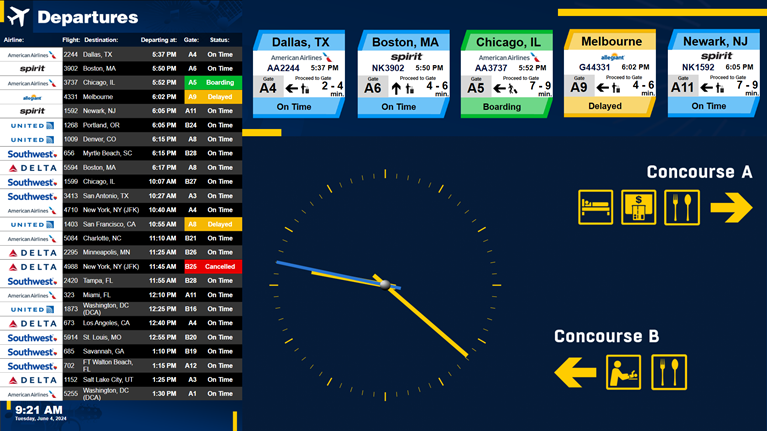
Estimated travel times add another layer of utility to wayfinding systems. Real-time calculations integrated into the system provide users with accurate travel times, considering current traffic conditions, including pedestrian congestion. Displaying estimated travel times for different modes of travel, such as walking, elevators, or shuttles, offers users flexibility in planning their routes. Highlighting important sites along the way helps users orient themselves and adds value to the wayfinding experience. Key landmarks can be highlighted to aid navigation. At the same time, essential facilities like restrooms, cafes, and emergency exits should be clearly indicated.
Content Management System (CMS)
Content management software (CMS) is crucial for effectively operating digital wayfinding screens. Its value lies in its ability to centralize, streamline, and optimize dynamic content management, ensuring that information remains accurate, timely, and engaging for users. One of the primary benefits of a CMS is the centralization of content control. A robust CMS allows administrators to manage and update content across multiple wayfinding screens from a single interface. This centralization saves time and minimizes the potential for errors, ensuring consistency in messaging and branding. Whether updating floor plans, changing directory listings, or posting real-time alerts, a CMS enables swift and efficient updates. This is particularly vital in dynamic environments like airports, hospitals, and large campuses where information frequently changes.
Real-time updates are another significant advantage of using a CMS for digital wayfinding. In places where schedules and information are constantly evolving, such as transport hubs or event venues, the ability to instantly push updates to all screens ensures that users always have access to the most current information. This capability is crucial for maintaining user trust and ensuring seamless navigation.
User-centric approach
Focusing on the user means designing wayfinding solutions that are intuitive, accessible, and effective in guiding people through complex environments like airports, hospitals, shopping malls, and large campuses.
An intuitive design ensures users can interact with wayfinding screens without needing instructions or assistance. This involves using familiar symbols, straightforward language, and logical layouts. Users can quickly find the information they need when the system is easy to understand, reducing frustration and improving their overall experience. This is particularly important in high-stress environments where users may be in a hurry or under pressure.
Accessibility is another vital aspect of a user-centric approach. Digital wayfinding screens must be usable by all individuals, including those with disabilities. This includes features like text-to-speech, high-contrast visuals for the visually impaired, and multilingual support for non-native speakers. Ensuring accessibility complies with legal standards and demonstrates a commitment to inclusivity, allowing everyone to navigate the environment effectively.
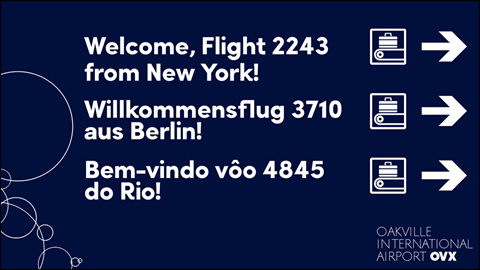
Offering content in multiple languages caters to a diverse audience. At the same time, automatic translation features can provide real-time language switching, making the system accessible to non-native speakers.
Incorporating wayfinding into digital signage significantly enhances the navigational experience in various environments. By following best practices, organizations can create effective, engaging wayfinding systems that meet their users' needs.
